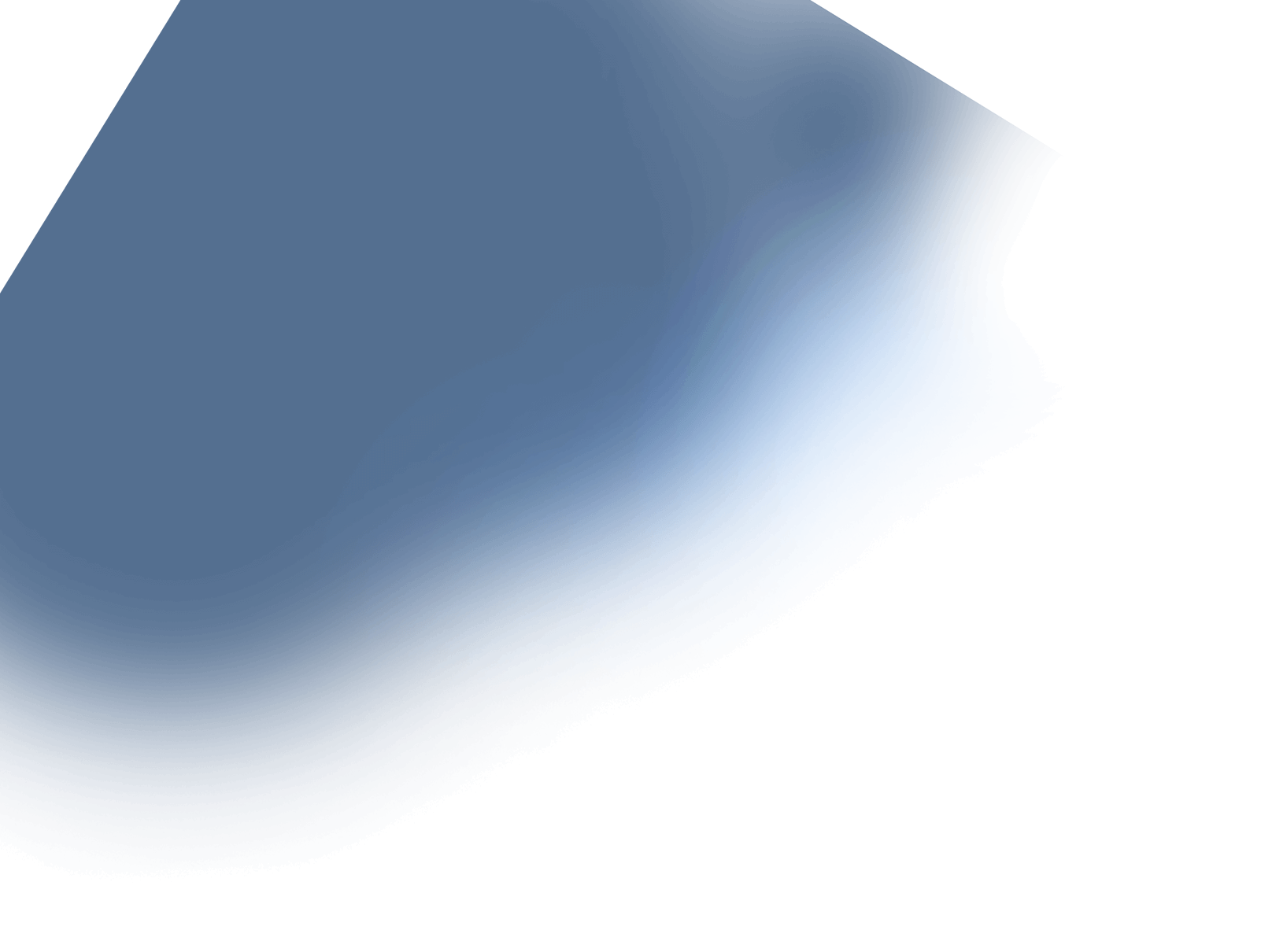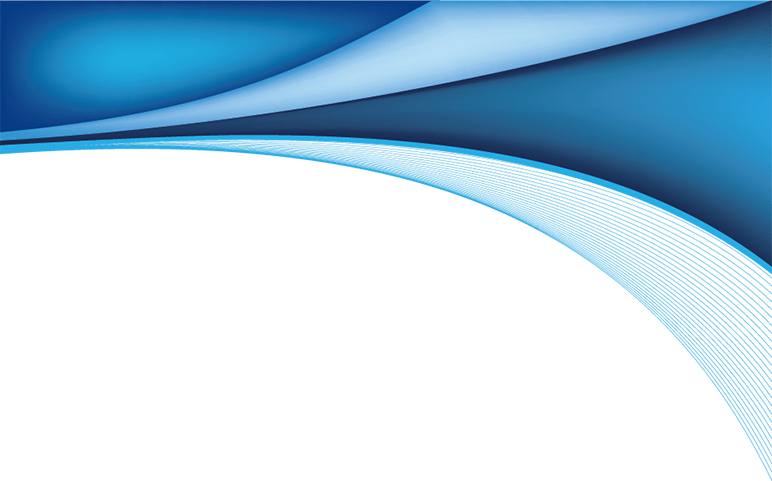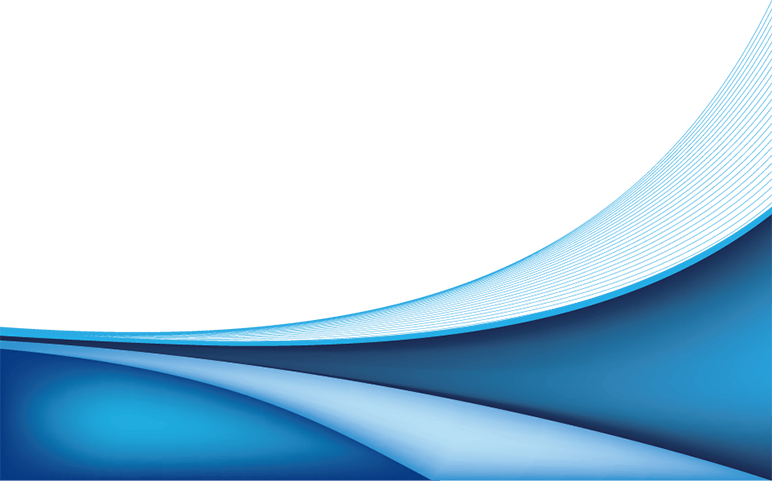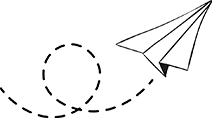Driven By Smart Solutions

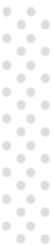
About Company
Zordial Technologies – Your Complete Digital Transformation Partner
Zordial Technologies is a future-driven IT solutions provider delivering value across CRM, cloud, enterprise mobility, and custom software development. While we proudly hold the Salesforce Crest (Gold) Consulting Partner title, our expertise spans far beyond Salesforce.
We offer a full spectrum of services including Salesforce (Sales, Service, Marketing Clouds), Zoho CRM, HubSpot, iPaaS/ETL integrations, and Robotic Process Automation (RPA). Our capabilities also include frontend and UI/UX design using FIGMA, Angular, and ReactJS, along with custom development using Python, PHP, and iOS technologies.
With deep expertise in cloud infrastructure (AWS, Azure), data engineering, data modeling, and business intelligence tools like Cognos, we empower businesses with scalable, secure, and insight-driven solutions. Whether you need a modern web app, mobile solution, seamless integration, or data-driven architecture—Zordial delivers.
Our certified professionals follow a client-first, agile approach to ensure timely, cost-effective, and goal-oriented delivery. We believe in building partnerships that grow through innovation and trust.
Let Zordial Technologies be your all-in-one partner for digital transformation—combining technology, strategy, and execution to fuel your business growth globally.
0 +
Projects Completed

0 +
Happy Customers

0 +
Est. since Years

0 +
Products
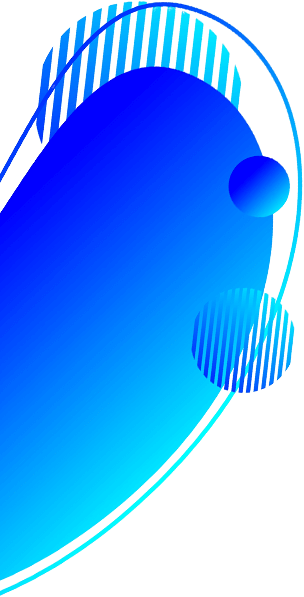
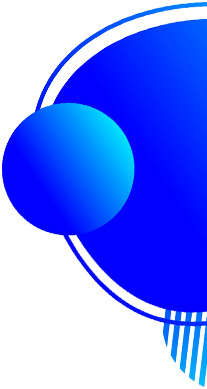
Our All Services
Zordial's Best Services
We specialize in providing expert services across various technologies like JAVA, PHP, .NET, Web & Mobile Development multiple leading CRM platforms, including Salesforce, Certinia (FinancialForce), HubSpot, and Monday.com. Our team of certified consultants, developers, and administrators is committed to delivering excellence. If you're looking to elevate your business with top-tier Salesforce solutions, now is the perfect time to connect with us.
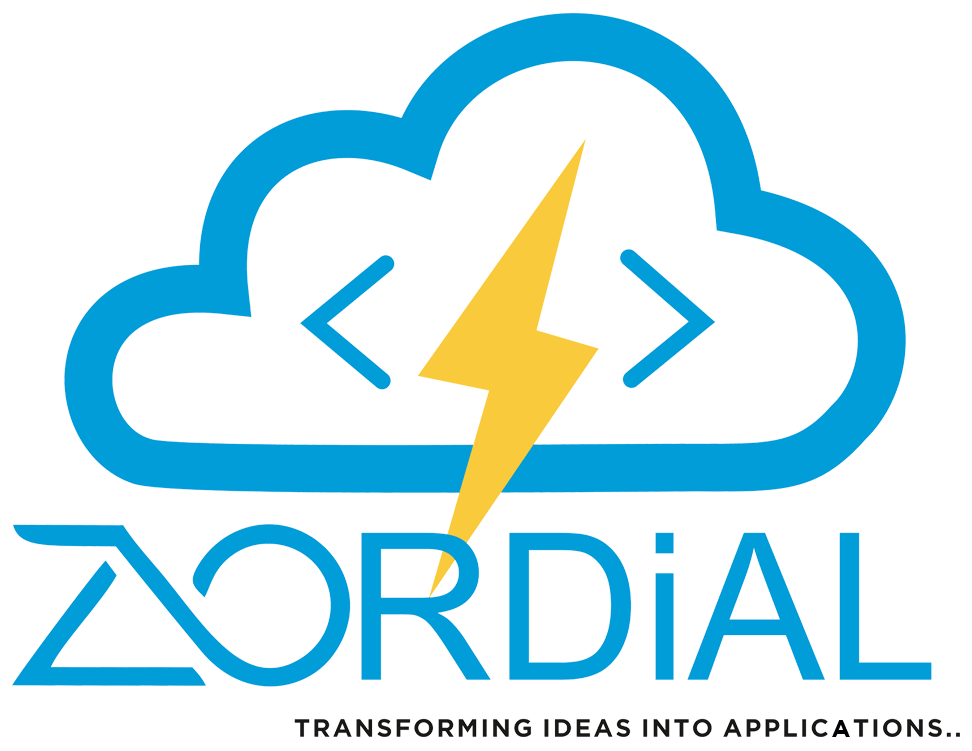
Empower Your Business Through Digital Innovation
Your finding for IT solution ends here
Comprehensive IT solutions tailored to your needs — from troubleshooting to transformation, we’re your final stop for tech success.

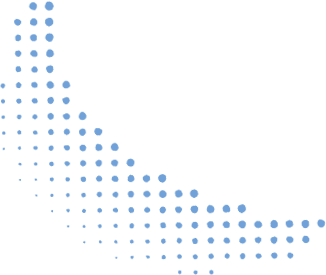

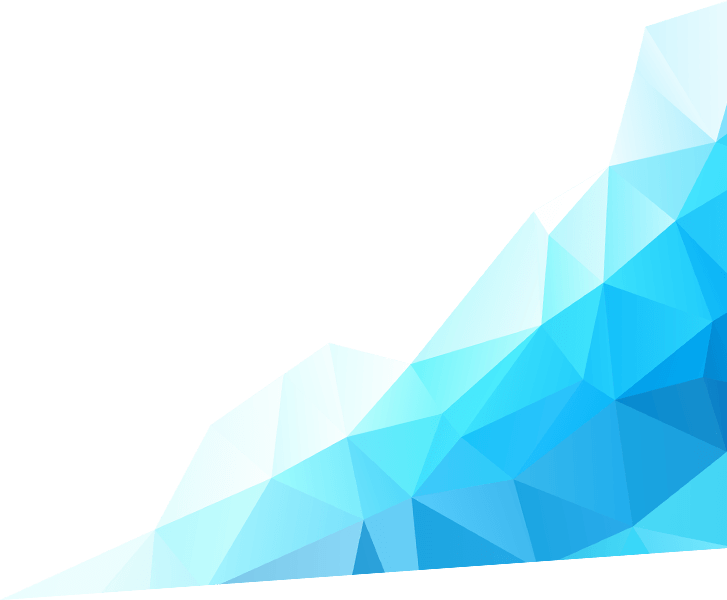
Our Team Member
Meet The Team Member
Sandeep Singhal
(Co-Founder & CEO)

Hemant Paliwal
(Co-Founder & CTO)

Vaibhav Agarwal
(CDO, Certinia Practice Head)

Bhupendra Jain
(Chief Technical Architect)

RG Krishnan
(Chief Customer Officer)

Manoj Tandon
(Chief Business Advisor)

Prasad
(Chief Technology Advisor, USA)

Shyam Saini
(VP- Sales & Marketing)

Sanjay Paliwal
(Chief Finance Officer)

Bhumika Sharma
(Business Dev. & Marketing Manager)

Get Consultations
We have solution for you.
Zordial offers expert IT software consultation to help businesses navigate digital challenges and unlock growth. Our team provides strategic guidance on technology selection, architecture planning, process optimization, and custom software solutions. We align IT strategies with business goals to deliver scalable, secure, and future-ready digital transformation.

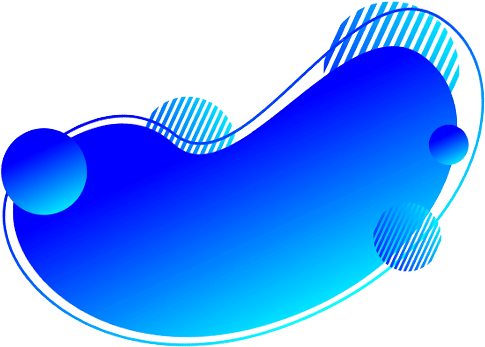






















Inventory Management
Inventory Management
Our Case Studies
Some of Our Best Projects
- E-commerce, Agriculture, Fintech and Many More
- Covering Major Domain Industries
ECommerce Industry
ECommerce Industry projects
Data Cloud Industry
Data Cloud Industry projects
AppExchange
AppExchange
Testimonials
Zordial delivers excellence, every step of the way

We were on a strict dead line. We had a client of ours that needed an Sales Force API written to connect to our product. Jian and the team work threw the holidays and got us up and running before our first of the year deadline. Super professional and knowledgeable. Helped with testing and making the needed changes to get us to the finish line. This team would be my first choice if we need help with future Sales Force projects.
AppExchange Review

Zordial Technologies is an amazing company to deal with. We’ve used them for at least half a dozen Salesforce related projects, and we’ve always been impressed. They’re very cost-effective, and the best part is that they get the job done quickly. We were so impressed we started to use them for a few non-Salesforce development projects and they handled them amazingly. I highly recommend Zordial!
Mr. Edward
Pordly, USA

I have had a great experience working with this team on custom development initiatives over the past few years. I've especially been impressed with their honesty, willingness to jump on things quickly and the outstanding technical capabilities they have to be able to do things according to best practice. I have built a solid relationship with these guys and would recommend them to anyone.
Mr. Mike Demille
Observepoint. USA

The Zordial team has proven their abilities to be creative and work with our architects to build the complex custom solutions that were required by WineDirect.
AppExchange Review

Great Working !!
Consultant is very good to work with. Having deep Project Functional knowledge helped us to speedup the implementation and avoided any change requests.
AppExchange Review

Very good team. Meets planned deadlines. Great value! Thx
AppExchange Review
Our Products
Innovative solutions, crafted for tomorrow

CompareX
One stop solution for comparing users and permission set

IP Monitor
IP Monitor Products

Summary360
Summary360 Products

Email360
Email360 Products
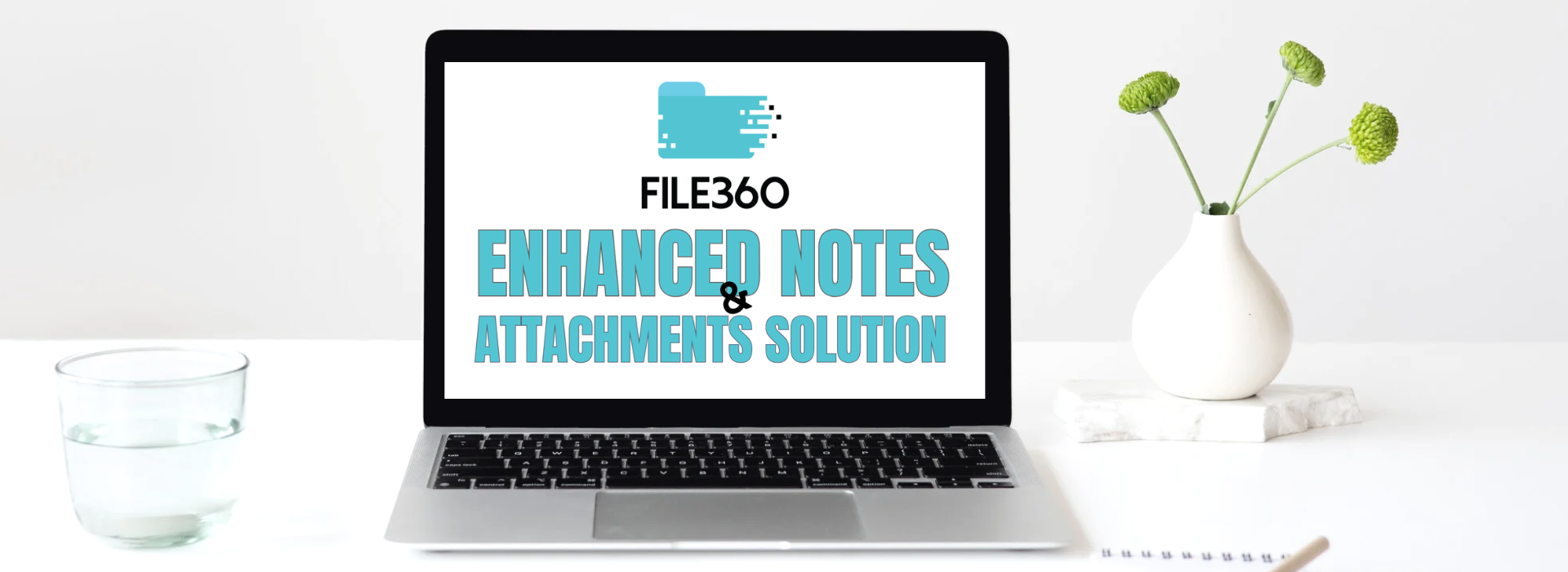
File360
File360 Products

Resume Builder
Resume Builder Product

PSA Leave Management
PSA Leave Management Product

Skill Growth Planner (SGP)
Skill Growth Planner (SGP) Product

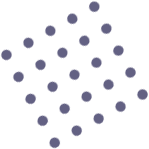
Get Contact Us
Submit your request here.

Our Latest Blog
We Learn From This Latest News
Salesforce vs. ServiceNow: How Do They Compare?
Salesforce is a powerful CRM that continuously evolves with new features, updates, and integrations....
How Salesforce Consultants Future-Proof Your CRM for Long-Term Success
Salesforce is a powerful CRM that continuously evolves with new features, updates, and integrations....