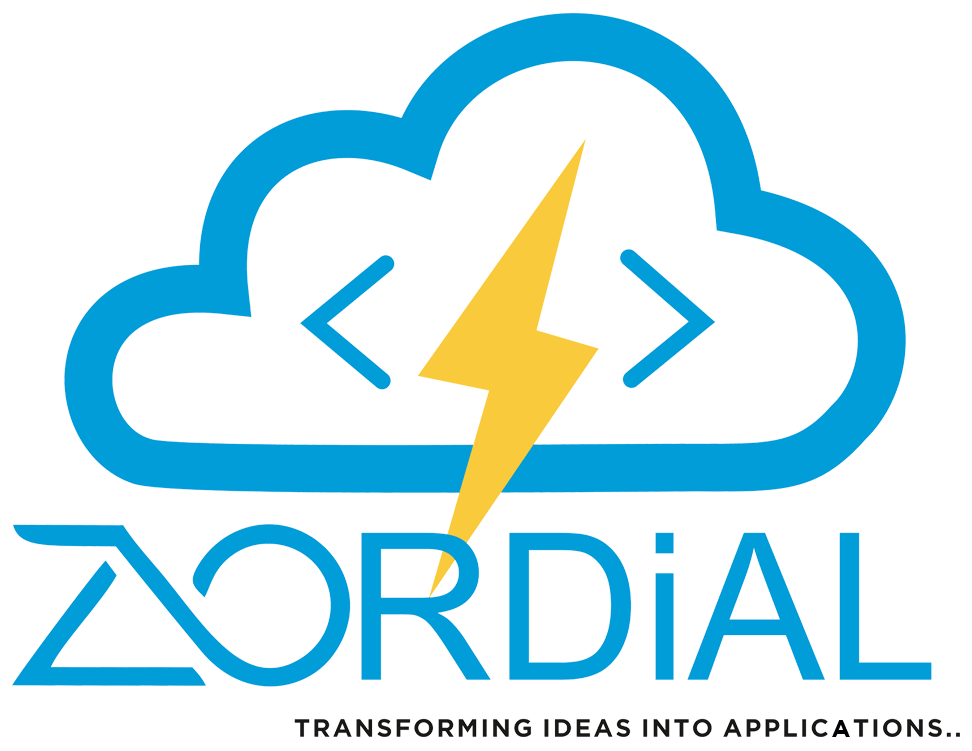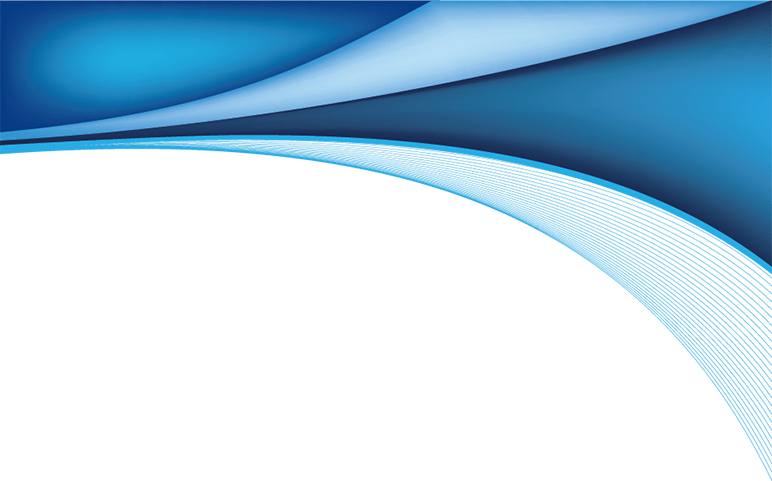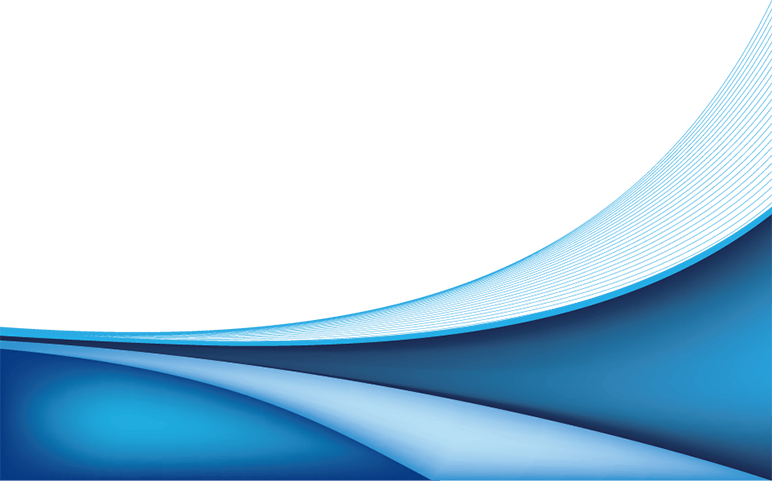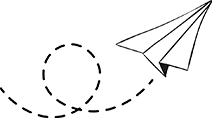Salesforce AppExchange App Development Services

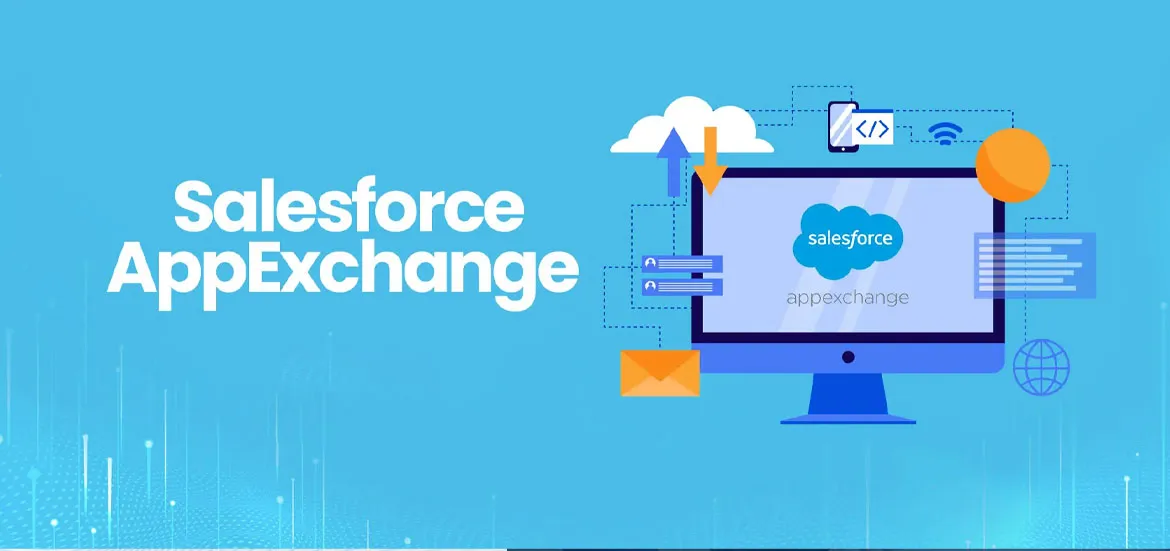
Salesforce AppExchange App Development Services:
Salesforce AppExchange App Development involves creating custom applications designed to enhance and extend Salesforce's core functionality. Leveraging tools such as Apex, Visualforce, and Lightning components, developers build scalable and integrated solutions tailored to specific business needs. These apps are then listed on Salesforce AppExchange, Salesforce’s marketplace where users can browse and install apps that meet their unique requirements. As a Salesforce AppExchange partner, Zordial delivers innovative, high-performance Salesforce AppExchange solutions. Partner with us, one of the leading Salesforce AppExchange partners, for seamless app development and deployment.
How Zordial helps you in AppExchange App Development
Salesforce AppExchange App Development Services by Zordial can greatly help businesses by providing customized solutions that enhance Salesforce’s capabilities to meet specific business needs. With Salesforce AppExchange Solutions, Zordial enables companies to access a diverse range of apps designed to boost efficiency and streamline operations. As a trusted Salesforce AppExchange Partner, Zordial ensures a seamless development process tailored to your business goals. Our team of expert Salesforce AppExchange Partners delivers innovative, scalable solutions that integrate flawlessly with your Salesforce environment. By leveraging Salesforce AppExchange with Zordial, businesses can unlock new opportunities for growth and success.
- Certified Salesforce Partner with a proven track record.
- Industry-specific Salesforce solutions for various business verticals.
- 100% tailored consulting services – no generic solutions!
- End-to-end implementation & 24/7 support for smooth operations.