A Salesforce Professional’s Guide to Process Mapping
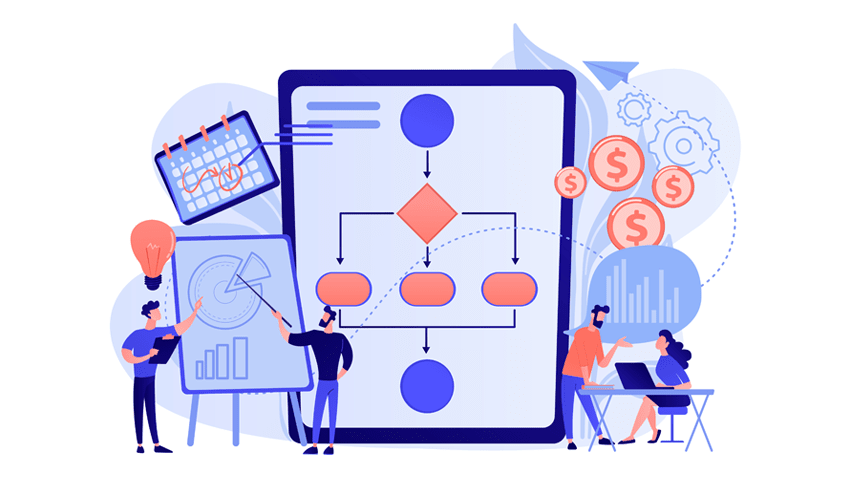
A Salesforce Professional’s Guide to Process Mapping
In the fast-paced world of Salesforce, managing complex workflows and automating tasks efficiently is crucial. Process mapping is a powerful tool for Salesforce professionals to visualize, understand, and optimize business processes. This blog will explore how process mapping can enhance your Salesforce implementation, its benefits, and the steps to create effective process maps.
What is Process Mapping?
Process mapping is a visual representation of a workflow or process within an organization. It uses diagrams, charts, or flowcharts to depict every step in a process, helping to identify inefficiencies, bottlenecks, and opportunities for automation.
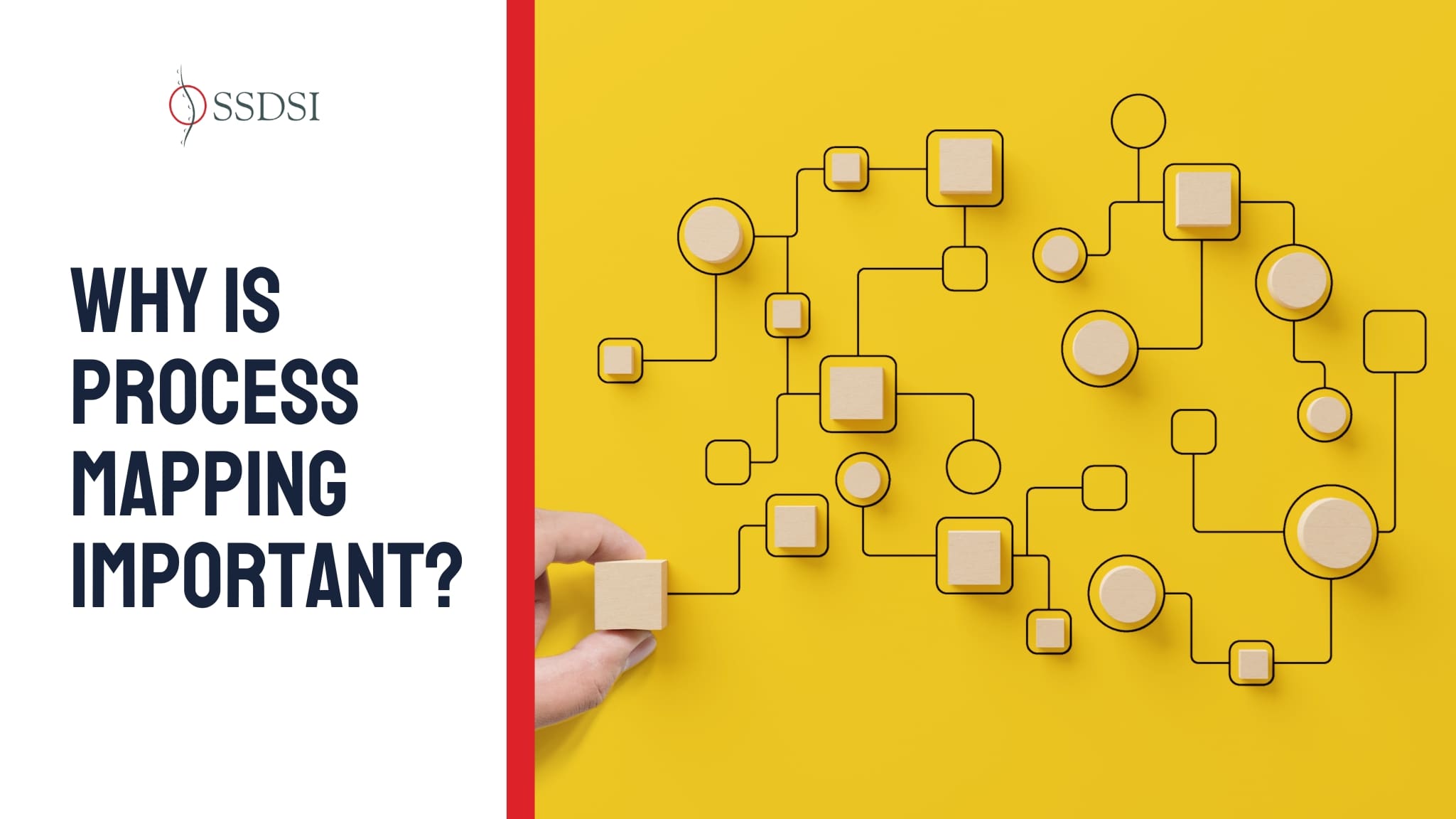
Why Process Mapping is Essential for Salesforce Professionals
As a Salesforce professional, process mapping provides valuable insights into how an organization’s processes work. By visually mapping out these workflows, you can:
Identify automation opportunities using Salesforce features like Flow, Process Builder, and Approval Processes.
Optimize inefficient processes to save time and resources.
Ensure alignment between business goals and Salesforce solutions.
Enhance communication across departments by providing a clear visual of workflows.
Benefits of Process Mapping in Salesforce Implementation
3.1 Improved Communication
With a clear visual representation, process mapping improves communication between teams and stakeholders. Everyone involved in the Salesforce project can see how workflows are designed, ensuring a mutual understanding.
3.2 Enhanced Problem-Solving
By identifying bottlenecks or inefficient steps, you can better troubleshoot issues within processes. This makes it easier to implement Salesforce solutions like automation or customizations that resolve these pain points.
3.3 Efficiency Gains
Mapping out workflows helps to streamline operations by highlighting redundant steps that can be automated within Salesforce, leading to increased efficiency and faster execution of tasks.
3.4 Better Decision-Making
Process maps provide a holistic view of workflows, allowing Salesforce administrators and developers to make more informed decisions on where to apply Salesforce tools like Flow or Einstein Automate.
Steps to Create an Effective Process Map
Creating a process map involves careful planning and execution. Below are the steps Salesforce professionals can follow:
4.1 Identify the Process to Map
Determine the specific business process or workflow that needs to be visualized. For Salesforce professionals, these could range from lead management to customer support workflows.
4.2 Gather Information
Collaborate with stakeholders and team members to gather the necessary information on how the current process works. Interview employees or analyze existing data to ensure you understand the full scope of the workflow.
4.3 Define Process Boundaries
Identify where the process starts and ends. Make sure to outline all the important steps in between to avoid missing critical actions in your map.
4.4 Choose the Right Tools
You can use a variety of tools to create process maps, such as:
- LucidchartWidely used for Salesforce process mapping due to its flexibility and ease of integration.
- VisioA Microsoft tool that works well for creating detailed flowcharts.
- Salesforce Flow BuilderSalesforce’s native tool to automate business processes visually.
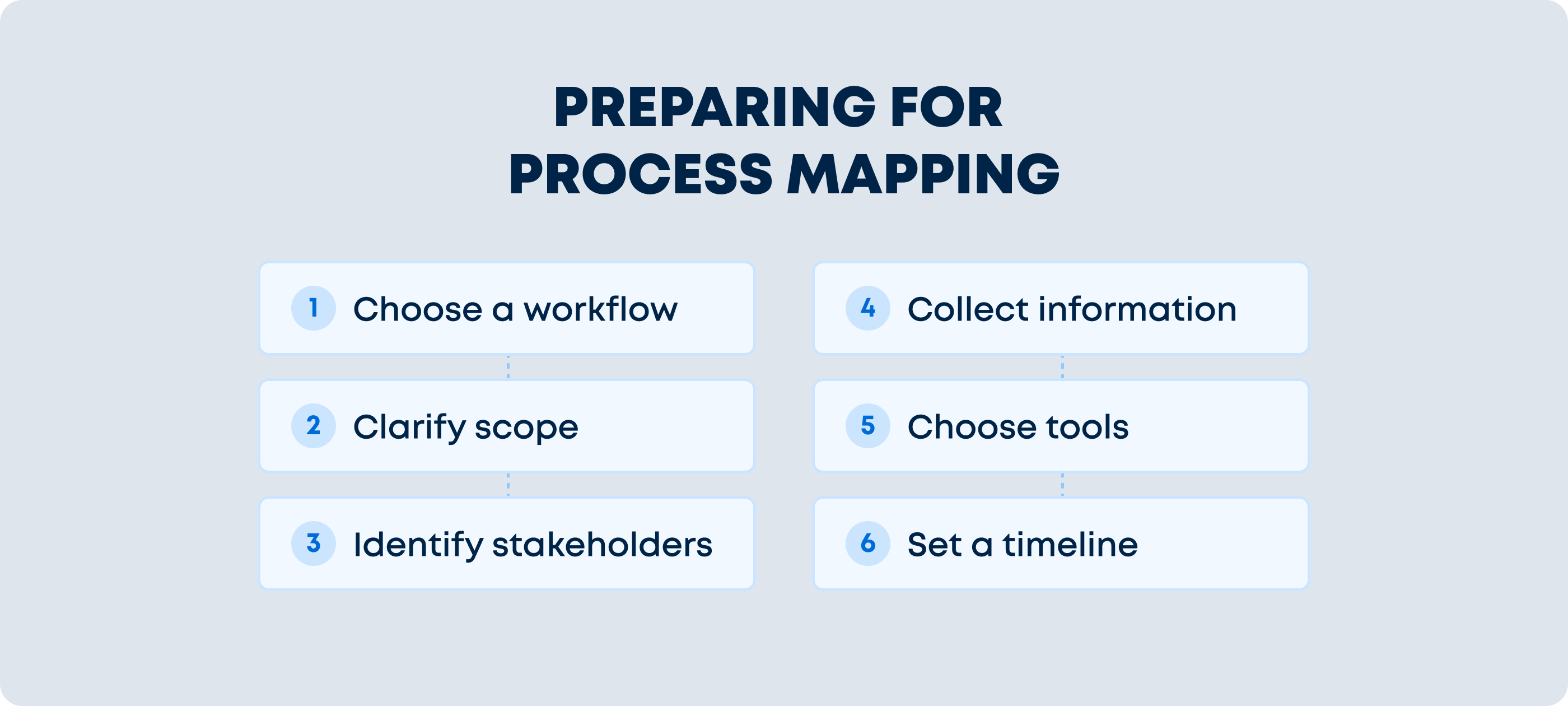
4.5 Create the Map
Using your tool of choice, create a process map by visually representing each step of the workflow. Use appropriate symbols to represent different actions (e.g., decision points, manual tasks, automated actions).
4.6 Validate with Stakeholders
Once the process map is complete, present it to relevant stakeholders to ensure accuracy. Collect feedback and make adjustments as necessary.
4.7 Implement the Process in Salesforce
After mapping the process, you can implement or optimize it in Salesforce using tools like Flow, Process Builder, or Apex triggers to automate and streamline the workflow.

Best Practices for Process Mapping in Salesforce
To get the most out of your process maps, keep the following best practices in mind:
5.1 Keep it Simple
Avoid overcomplicating your process maps. Stick to the essentials and use clear, concise visuals that can be easily understood by all stakeholders.
5.2 Use Standardized Symbols
Utilize standardized process mapping symbols such as ovals for start/end points, rectangles for tasks, and diamonds for decision points. This ensures that your map is consistent and easily interpreted by others.
5.3 Focus on the User Journey
When mapping processes in Salesforce, always keep the user journey in mind. Whether it’s a customer or internal user, make sure your map supports a seamless and efficient experience.
5.4 Iterate and Improve
Process mapping is not a one-time activity. As your business evolves, so should your process maps. Regularly review and update your maps to ensure they stay aligned with business needs and Salesforce enhancements.

Common Pitfalls in Process Mapping
6.1 Overcomplicating the Map
One common mistake is adding unnecessary detail, which can confuse stakeholders. Focus on the critical steps rather than documenting every possible action.
6.2 Neglecting Stakeholder Input
Without stakeholder involvement, your process map may miss critical information or fail to address real-world challenges. Make sure to engage all relevant parties throughout the mapping process.
6.3 Failing to Update
Business processes change over time, and failing to update your process maps accordingly can lead to inefficiencies or outdated workflows.
Salesforce Tools to Assist with Process Mapping
Salesforce provides several native tools to assist with process mapping and automation:
- Salesforce FlowA powerful automation tool that lets you build workflows visually.
- Process BuilderAn easy-to-use tool for automating business processes and triggering actions based on defined criteria.
- Apex TriggersFor more complex processes that require custom logic, Apex triggers can automate tasks at the code level.
- Einstein AutomateA suite of tools that helps automate end-to-end workflows using AI and data-driven insights.
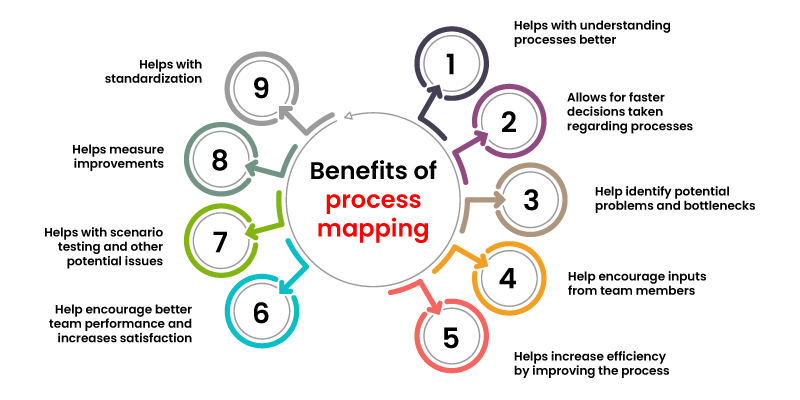
Case Study: Optimizing a Sales Process with Process Mapping
Let’s look at a real-world example of how process mapping can help optimize a sales process in Salesforce. A company struggling with slow lead conversion rates used process mapping to visualize their lead-to-opportunity process. The map revealed redundant approval steps that could be automated using Salesforce Flow. After implementing the optimized workflow, the company saw a 20% increase in lead conversion speed.
Conclusion
Process mapping is an essential skill for Salesforce professionals looking to optimize workflows, automate tasks, and improve overall efficiency. By following best practices and utilizing the right tools, you can transform business processes and ensure your Salesforce implementation is aligned with organizational goals. Whether you’re building a new Salesforce instance or optimizing an existing one, process mapping will always play a pivotal role in your success.