App Spotlight: Local Reviews Integration with Zoho CRM
App Spotlight: Local Reviews Integration with Zoho CRM

App Spotlight: Local Reviews Integration with Zoho CRM
In today's digital age, customer feedback and reviews are pivotal for business success. Positive reviews can bolster your reputation, while constructive criticism can help you improve. To harness the power of customer feedback, integrating local reviews into your CRM system is a game-changer. Zoho CRM, a leading customer relationship management platform, offers seamless integration with local review services, ensuring you stay on top of customer sentiments and leverage them for business growth.
Why Integrate Local Reviews with Zoho CRM?
Centralized Customer Insights: Integrating local reviews with Zoho CRM centralizes all customer feedback in one place. This consolidation makes it easier for your team to track, analyze, and respond to reviews without switching between multiple platforms.
Enhanced Customer Engagement: By having access to real-time reviews within Zoho CRM, your customer service team can promptly engage with customers. Responding swiftly to reviews—whether positive or negative—shows customers that you value their feedback, fostering stronger relationships.
Data-Driven Decision Making: Local reviews provide valuable insights into customer satisfaction and areas needing improvement. With these insights integrated into Zoho CRM, you can generate comprehensive reports, identify trends, and make data-driven decisions to enhance your products or services.
Improved Reputation Management: Maintaining a positive online reputation is crucial. Zoho CRM's integration with local reviews allows you to monitor and manage your brand's reputation effectively. Address negative reviews quickly and highlight positive ones to build credibility and trust with potential customers.
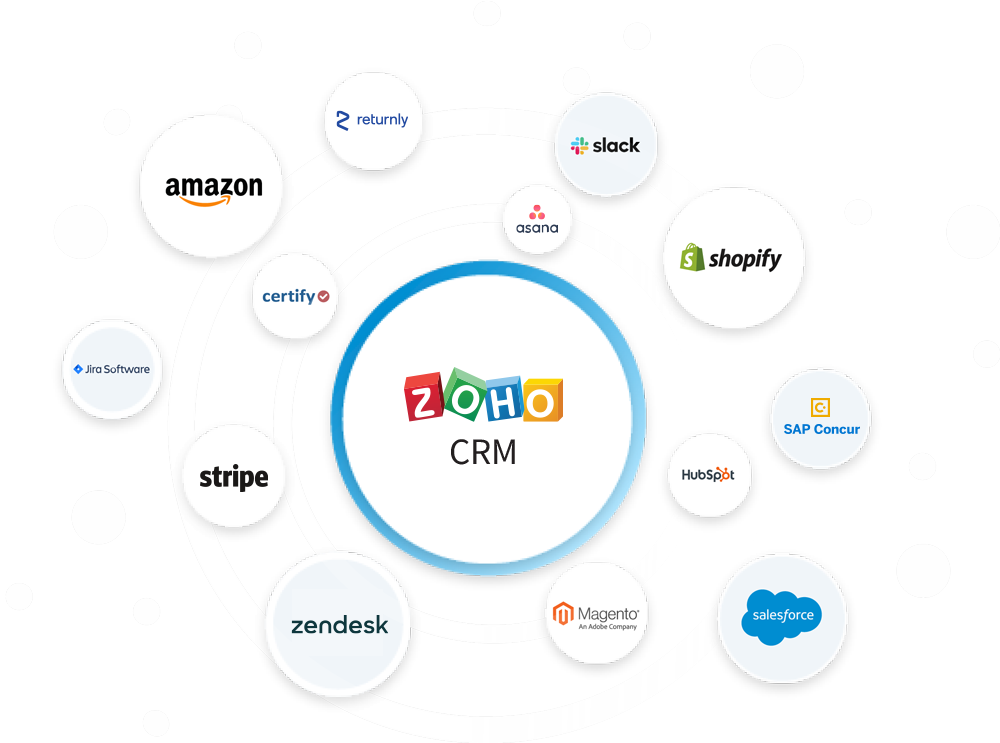
Zoho CRM Integration: A Match Made in Business Heaven
LocalReviews seamlessly integrates with Zoho CRM, unlocking a treasure trove of benefits:
Targeted Review Requests: Leverage Zoho CRM data to personalize review requests based on customer experience, purchase history, or other relevant factors.
Enhanced Customer InsightsEnhanced Customer Insights: Analyze customer feedback within Zoho CRM, gaining valuable insights into customer satisfaction and identifying areas for improvement.
Improved Customer Engagement: Respond to reviews directly through Zoho CRM, demonstrating your commitment to customer feedback and fostering positive relationships.
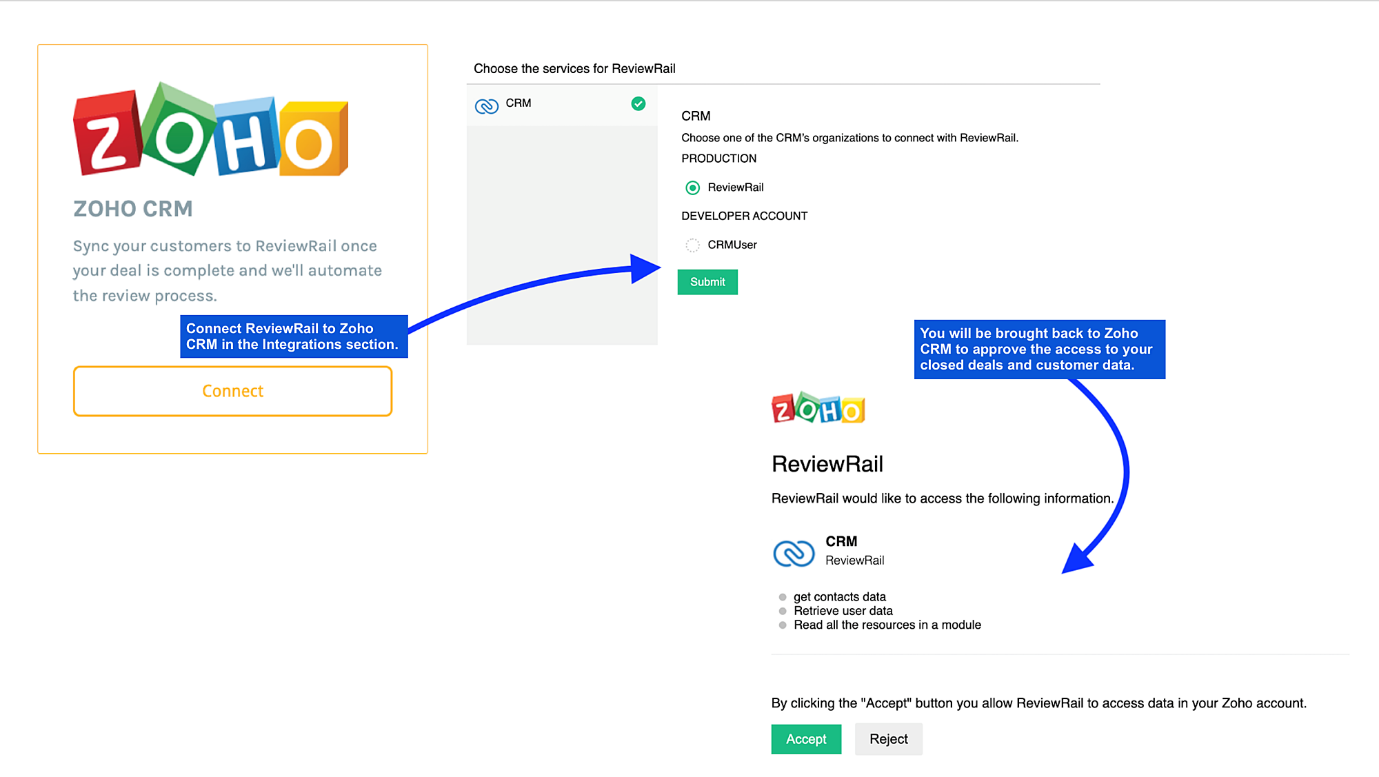
Key Features of Zoho CRM Local Reviews Integration
Automated Review Collection: Automatically collect reviews from various local platforms and import them into Zoho CRM. This feature ensures that you never miss a review and keeps your CRM updated with the latest customer feedback.
Sentiment Analysis: Utilize advanced sentiment analysis tools to categorize reviews based on customer emotions. This helps in quickly identifying areas that require immediate attention and those that are performing well.
Customizable Workflows: Create customized workflows to automate responses to reviews, assign tasks to team members, and set up follow-up reminders. This streamlines your review management process, ensuring that every review is addressed appropriately.
Comprehensive Reporting: Generate detailed reports on review trends, customer satisfaction levels, and the impact of your responses. These reports provide actionable insights to improve your customer service and overall business strategy.

How to Integrate Local Reviews with Zoho CRM
Choose Your Review Platforms: Identify the local review platforms that are most relevant to your business, such as Google My Business, Yelp, or TripAdvisor.
Set Up API Connections: Use Zoho CRM's integration tools to set up API connections with your chosen review platforms. This enables automatic import of reviews into your CRM system.
Configure Settings: Customize the integration settings to suit your business needs. Set up automated alerts, define workflows, and configure sentiment analysis parameters.
Train Your Team: Ensure that your customer service and sales teams are trained on how to use the integrated review features within Zoho CRM. Provide guidelines on responding to reviews and using the insights for continuous improvement.
Monitor and Optimize: Regularly monitor the performance of your review integration and make necessary adjustments. Use the insights gained from reviews to refine your customer engagement strategies and improve your services.
Conclusion
Integrating local reviews with Zoho CRM is a strategic move that empowers businesses to stay connected with their customers, enhance their reputation, and make informed decisions based on real-time feedback. By leveraging this powerful integration, you can turn customer reviews into actionable insights, driving growth and success for your business. Embrace the future of customer relationship management with Zoho CRM's local reviews integration and watch your business thrive.