Boost Team Efficiency: How a Shared Inbox Can Save Your Team Time
Boost Team Efficiency: How a Shared Inbox Can Save Your Team Time
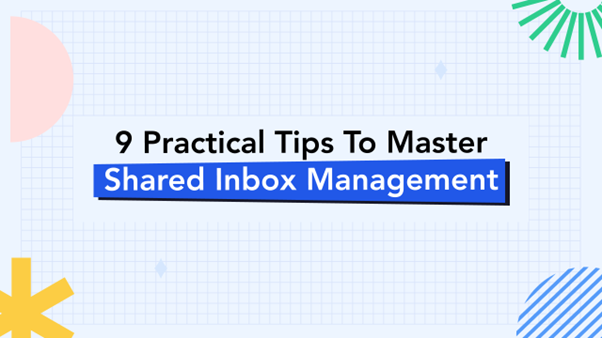
Managing team communication effectively can be challenging, especially when multiple members are handling customer queries, internal communications, and collaborative projects. A shared inbox is a powerful solution that can streamline your team's workflow, reduce response times, and prevent missed messages. By centralizing communication in one place, your team can collaborate more efficiently and improve overall productivity.
Here’s how a shared inbox can save your team time and keep things running smoothly:

Centralized Communication for Better Collaboration
A shared inbox consolidates all emails, messages, and requests in one place. Instead of each team member managing their individual inbox, everyone has access to the same communications. This eliminates the need to forward emails or copy multiple people on the same message. All relevant team members can access and manage the inbox, ensuring no important emails slip through the cracks.

Improved Visibility Across Team Members
With a shared inbox, every team member has visibility into ongoing conversations. This eliminates confusion about who is handling what. Team members can easily see who is replying to a specific query, what has already been addressed, and whether follow-up is needed. This improved transparency saves time, reduces duplicate efforts, and prevents unnecessary back-and-forth communication.
Assign and Track Tasks Easily
Shared inbox tools often come with task assignment features. Team leads can assign specific emails or messages to the right person, ensuring that every task is handled by the most appropriate team member. You can also track the status of each task, seeing what’s been completed and what’s still pending. This organization ensures nothing is overlooked, improving the team's overall efficiency.
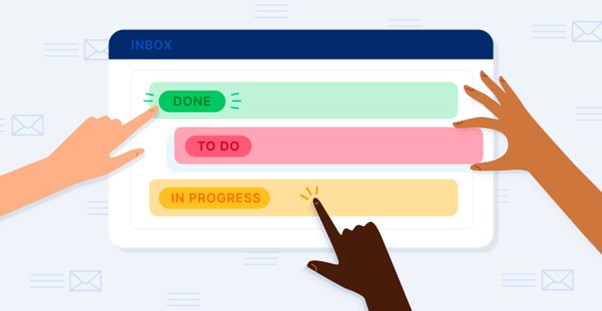
Faster Response Times
Because everyone has access to the same inbox, emails and requests can be handled more quickly. If one team member is unavailable or busy, another can step in and handle the query without delay. The ability to distribute tasks dynamically ensures that response times are reduced, which is particularly useful for customer support or client-facing teams.
Shared Knowledge and Expertise
A shared inbox promotes collaboration and knowledge-sharing. Team members can see how others respond to certain types of queries or handle specific clients. This can help junior staff learn from more experienced team members, and allows for collective problem-solving when needed. Access to shared expertise reduces time spent on figuring out the best way to respond to complex queries.

Reduce Email Overload
One of the biggest time wasters in any team is email overload. With individual inboxes, team members may receive duplicate or unnecessary emails, leading to clutter and missed messages. A shared inbox reduces the volume of emails by ensuring only relevant team members are involved in each conversation. By centralizing everything, your team will deal with fewer distractions and be able to focus on what matters.
Automate Repetitive Tasks
Many shared inbox tools come with automation features that can save even more time. For instance, you can set up auto-responders for frequently asked questions, categorize emails based on predefined rules, or route messages to the right team member automatically. Automating these tasks helps reduce the manual work required and allows your team to focus on more complex issues.
Better Accountability and Tracking
A shared inbox makes it easy to monitor the status of each query or task. You can see who is responsible for what, when a message was handled, and whether any follow-up is required. This level of accountability helps prevent miscommunication and ensures that everyone on the team is pulling their weight.
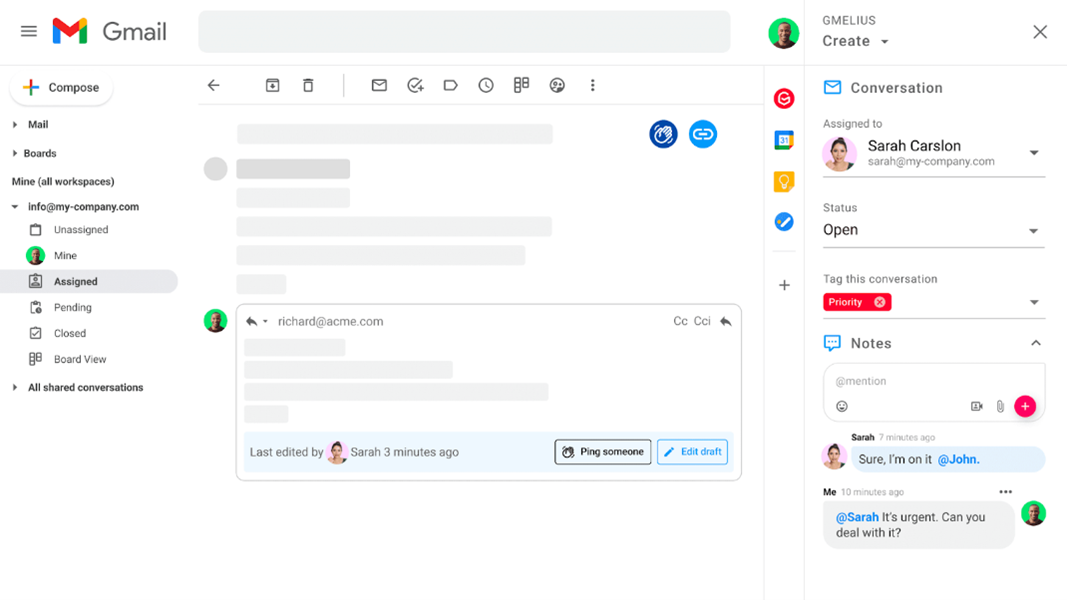
Integrate with Other Tools
Shared inbox solutions can often integrate with other tools your team uses, such as project management software or customer relationship management (CRM) systems. This integration allows for seamless workflows where emails are linked to projects, tasks, or customer profiles. Having everything interconnected saves time switching between apps and keeps your team organized.

Final Thoughts
A shared inbox offers significant time-saving advantages for any team that relies heavily on email communication. By centralizing communication, improving transparency, and automating repetitive tasks, your team can collaborate more effectively, reduce response times, and eliminate confusion. Investing in a shared inbox system is a smart way to streamline your workflow, reduce email overload, and improve overall productivity.
Consider implementing a shared inbox for your team and watch the time-saving benefits add up!