7 Features to Look for in a client Tracker
7 Features to Look for in a client Tracker
In today’s fast-paced business environment, staying organized and managing client relationships effectively are essential for success. Whether you’re a freelancer, a small business owner, or part of a large enterprise, a client tracker can streamline your client management process, helping you save time and enhance productivity. But with so many options available, how do you choose the best one for your needs? Here are seven must-have features to look for when selecting a client tracker.
Comprehensive Client Profiles
A robust client tracker should allow you to create detailed profiles for each client. This includes not just basic contact information but also key details like purchase history, communication preferences, and personal notes. Having a comprehensive view of your clients helps you personalize your approach, improving customer satisfaction and loyalty.
What to Look For:
- Contact details and social media links
- Notes and custom fields
- Tags or categories for easy segmentation
Task and Appointment Management
Efficient task and appointment management is crucial for keeping up with client expectations. Look for a client tracker that integrates task lists, reminders, and scheduling features. This ensures you never miss an important meeting or deadline, helping you maintain a professional image.
What to Look For
- Calendar integration
- Task assignment and tracking
- Automated reminders and notifications
Built-in Communication Tools
Effective communication is the foundation of any client relationship. The best client trackers offer built-in communication tools that let you send emails, make phone calls, or even initiate video meetings directly from the platform. This not only saves time but also keeps all your interactions in one place.
What to Look For
- Email templates and scheduling
- Call logs and history
- Integration with popular communication apps
Sales and Pipeline Tracking
If your business involves sales, a client tracker with sales and pipeline management features is essential. It should allow you to track leads, manage deals, and monitor progress throughout the sales funnel. This feature helps you stay on top of your sales targets and close deals faster.
What to Look For
- Visual sales pipelines
- Deal stages and progress tracking
- Revenue forecasting and reporting
Reporting and Analytics
Data-driven decision-making is key to business growth. A client tracker with robust reporting and analytics features can provide valuable insights into your client interactions, sales performance, and overall business health. Look for customizable reports that allow you to analyze trends and optimize your strategies.
What to Look For
- Pre-built and custom reports
- Visual dashboards and charts
- KPIs and performance metrics
Mobile Accessibility
In today’s mobile world, having access to your client tracker on the go is a game-changer. A mobile-friendly client tracker ensures that you can access client details, update records, and manage tasks from anywhere, whether you’re in the office or on the road.
What to Look For
- Dedicated mobile apps for iOS and Android
- Mobile-responsive design
- Offline access and data synchronization
Integration with Other Tools
Your client tracker should integrate seamlessly with other tools you use daily, such as your email client, calendar, CRM, and project management software. This ensures a smooth workflow and reduces the need for manual data entry, boosting efficiency.
What to Look For
- Integration with platforms like Google Workspace, Microsoft 365, and Slack
- API support for custom integrations
- Automation capabilities with tools like Zapier
Conclusion
Choosing the right client tracker can make a significant difference in your ability to manage clients efficiently and grow your business. By focusing on these seven features—comprehensive client profiles, task management, communication tools, sales tracking, reporting, mobile accessibility, and integrations—you’ll be better equipped to select a client tracker that aligns with your business needs.
Ready to streamline your client management process? Invest in a client tracker that offers these essential features and watch your productivity soar!