HubSpot CMS Local Development: A Comprehensive Guide
HubSpot CMS Local Development: A Comprehensive Guide

HubSpot CMS Local Development: A Comprehensive Guide
HubSpot CMS (Content Management System) is a powerful platform designed to facilitate the creation, management, and optimization of web content. To streamline the development process, HubSpot offers a local development environment that allows developers to build and test their website projects on their local machines before deploying them to a live environment. This approach enhances productivity, ensures code quality, and minimizes the risk of errors on live sites.
Key Features
Local Development Tools
HubSpot CLI (Command Line Interface): The CLI is a robust tool that enables developers to interact with their HubSpot accounts directly from the terminal. It provides commands for fetching, pushing, and watching files, making the development process seamless and efficient.
HubSpot Local Server: This tool allows developers to run a local server that mimics the HubSpot environment, enabling the testing of modules, templates, and pages in real-time without needing to upload them to HubSpot.
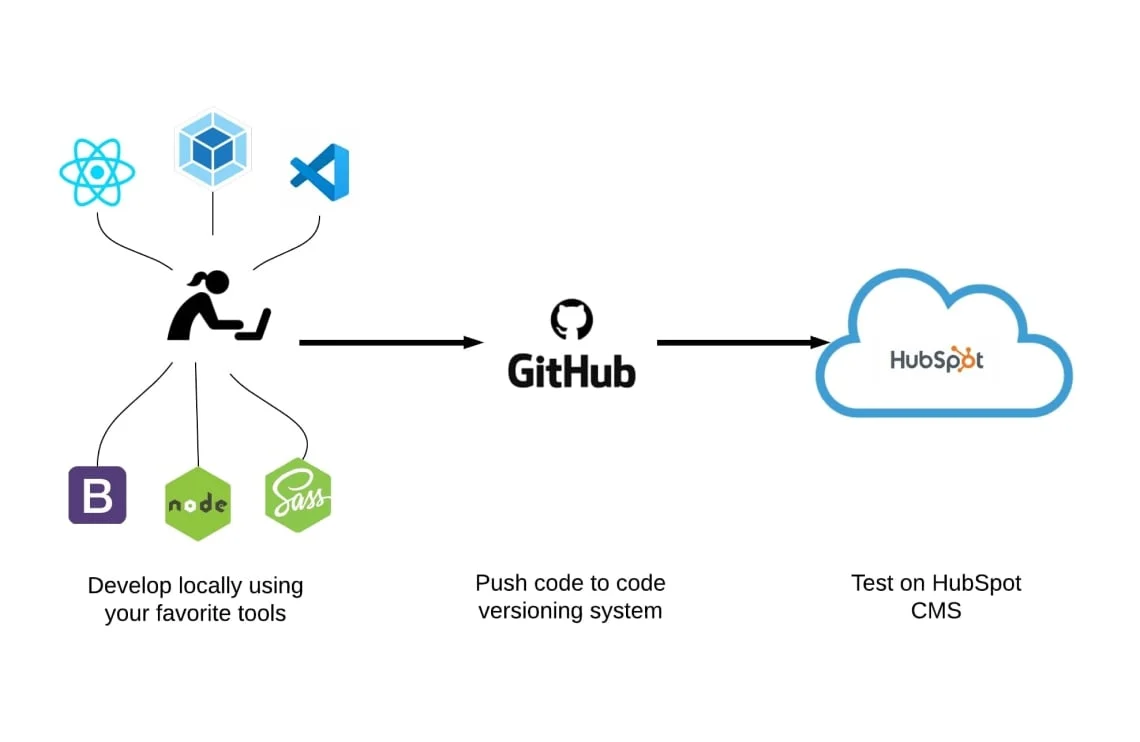
Development Workflow
Initialization: Start by setting up the local development environment with the HubSpot CLI. Initialize a new project by connecting the CLI to your HubSpot account and configuring the project settings.
File Management: Utilize the CLI to fetch existing assets from your HubSpot account. The fetched files will include templates, modules, stylesheets, JavaScript files, and more. Organize these files within a structured directory on your local machine.
Live Reloading: Take advantage of the CLI's watch mode to automatically sync changes between your local files and your HubSpot account. Any edits made locally are immediately reflected in your HubSpot environment, facilitating rapid iteration and debugging.
Local Server Testing: Run the local server to preview your website as it would appear in the HubSpot CMS. This allows you to test functionality, design, and responsiveness without affecting the live site.
Version Control and Collaboration
Git Integration: Incorporate version control systems like Git to manage your project's codebase. This integration helps track changes, collaborate with team members, and maintain a history of modifications.
Branching Strategies: Use branching strategies to work on different features or sections of the site independently. Merge changes back into the main branch only after thorough testing and review.
Customization and Extensibility
Custom Modules: Create custom modules using HTML, CSS, JavaScript, and HubL (HubSpot's templating language). These modules can be reused across different templates, enhancing development efficiency and maintaining design consistency.
APIs and Integrations: Leverage HubSpot's APIs to integrate third-party services, fetch dynamic content, and add interactive elements to your site. The local environment supports API testing, ensuring smooth integration before deployment.
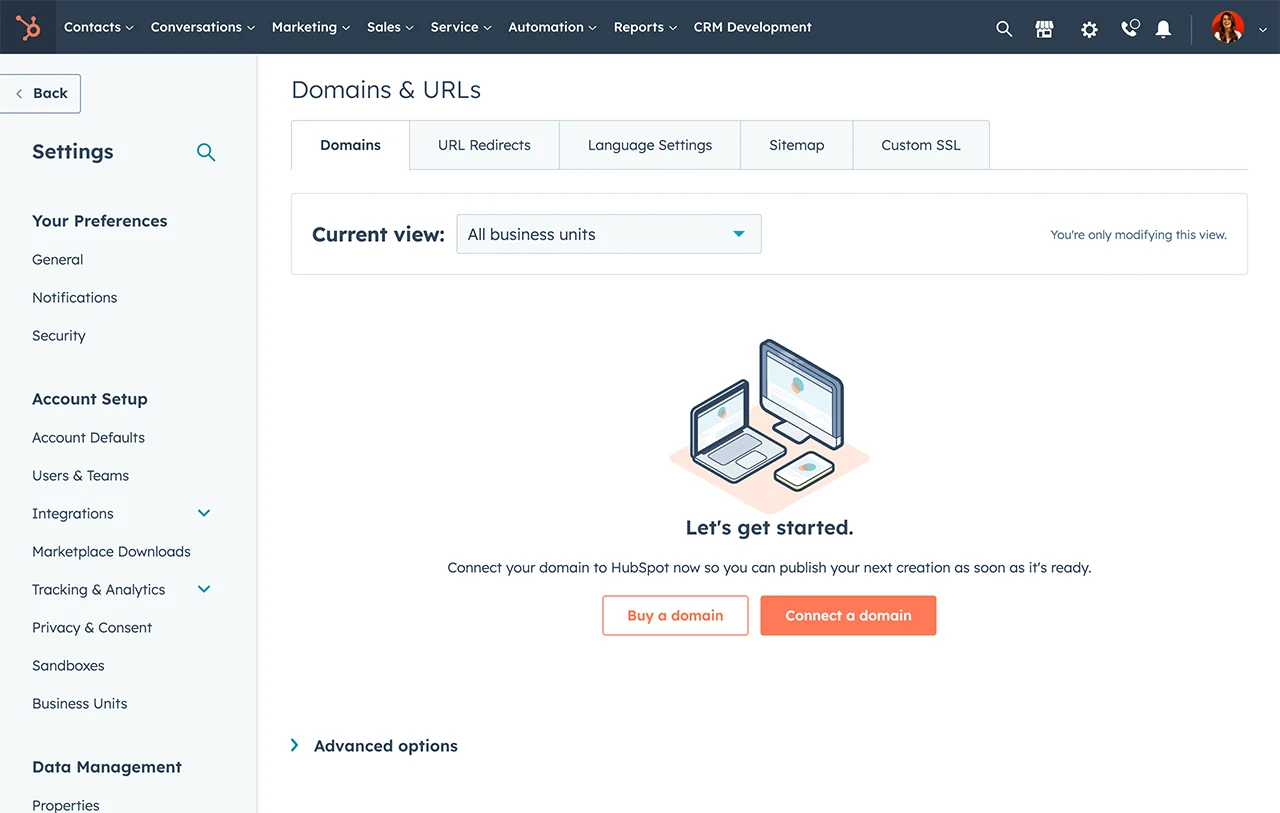
Deployment and Maintenance
Code Deployment: Once development and testing are complete, use the CLI to deploy your changes to the HubSpot CMS. The push command uploads the updated files, making them live on your website.
Continuous Deployment: Implement continuous deployment pipelines to automate the deployment process. Tools like Jenkins, GitHub Actions, or CircleCI can be configured to push changes to HubSpot upon successful builds.
Debugging and Troubleshooting
Error Logging: Monitor logs and error messages generated by the local server and the HubSpot CMS. This information is crucial for diagnosing and resolving issues promptly.
Community and Support: Engage with the HubSpot developer community through forums, documentation, and support channels. Sharing knowledge and seeking advice can help overcome challenges and improve development practices.

Advantages
Efficiency: Local development reduces the feedback loop, allowing for faster iterations and immediate testing.
Risk Mitigation: By developing and testing locally, developers can identify and fix issues before they affect the live site, reducing the risk of downtime or user experience issues.
Collaboration: Version control and branching facilitate teamwork, enabling multiple developers to work on different parts of the project simultaneously without conflicts.
Customization: The ability to create custom modules and integrate APIs provides flexibility to build tailored solutions that meet specific business requirements.
Conclusion
HubSpot CMS local development empowers developers to build, test, and deploy high-quality web content efficiently. By leveraging the HubSpot CLI, local server, and version control systems, development teams can enhance their workflows, reduce errors, and deliver exceptional digital experiences. Whether you're a solo developer or part of a larger team, mastering HubSpot CMS local development is key to maximizing the potential of your web projects.