HubSpot Salesforce Integration: Bridging Sales and Marketing for Seamless Growth
HubSpot Salesforce Integration: Bridging Sales and Marketing for Seamless Growth

Integrating HubSpot with Salesforce enables businesses to connect their sales and marketing efforts, streamlining operations and improving lead management. This powerful integration allows companies to synchronize data between the two platforms, enhancing productivity and alignment between sales and marketing teams.
Overview of HubSpot Salesforce Integration
HubSpot, a renowned inbound marketing and sales platform, integrates seamlessly with Salesforce, the world’s leading CRM system. The integration is designed to help businesses capture leads, nurture them, and convert them into customers by providing a unified view of customer data across both platforms.
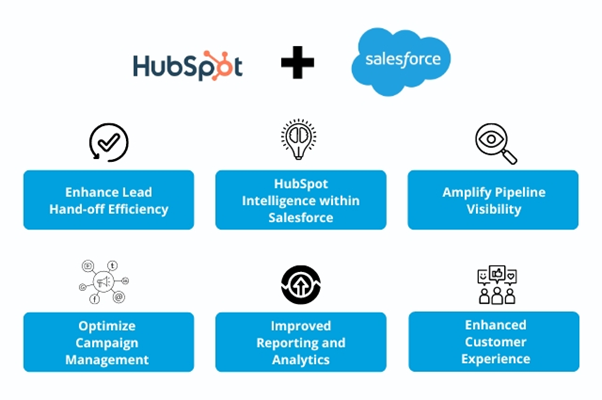
Key Benefits of HubSpot Salesforce Integration
Data Synchronization: The integration enables the bidirectional syncing of data between HubSpot and Salesforce. Contacts, leads, and deals can be automatically shared between the platforms, ensuring both marketing and sales teams are working with the most up-to-date information.
Improved Lead Management: HubSpot's marketing tools help capture and nurture leads before they’re passed on to Salesforce for the sales team to engage. This ensures that sales reps are working with qualified leads who are ready to be converted.
Enhanced Sales and Marketing Alignment: By integrating HubSpot with Salesforce, both teams gain access to shared data. This promotes better collaboration and ensures that marketing efforts are aligned with sales goals.
Automation of Workflows: The integration allows for automation of tasks such as lead assignments, follow-up reminders, and updating contact information. This reduces manual data entry and enables teams to focus on more strategic tasks.
Comprehensive Reporting: Businesses can leverage reporting tools from both HubSpot and Salesforce to get a complete view of the sales funnel. Insights from these reports help teams understand customer behavior, optimize their processes, and make data-driven decisions.
Increased Efficiency: The seamless flow of information between HubSpot and Salesforce reduces duplication of work, ensuring that marketing and sales efforts are more efficient and productive.
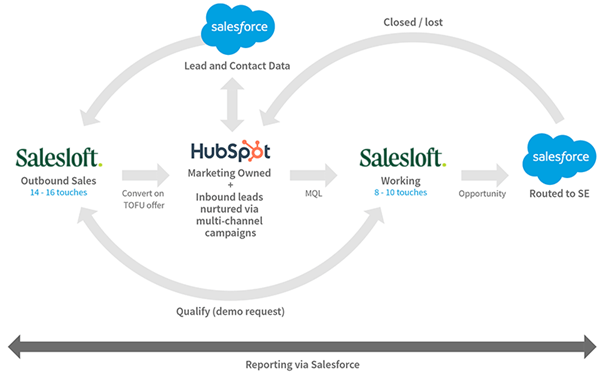
Use Cases for HubSpot Salesforce Integration
Lead Capture and Nurturing: Marketing teams can use HubSpot’s forms, landing pages, and email marketing tools to capture leads. Once a lead is nurtured, the information is passed to Salesforce, where the sales team can take over.
Closed-Loop Reporting: The integration allows for closed-loop reporting, which means marketing teams can track the revenue generated by their campaigns in Salesforce. This helps demonstrate the ROI of marketing efforts.
Sales Pipeline Management: Sales teams can use Salesforce to manage their pipelines, while HubSpot provides additional marketing insights, such as lead interactions with content. This helps sales reps tailor their approach to each lead’s unique interests and needs.
Automated Lead Scoring: HubSpot’s lead scoring feature helps prioritize leads based on their engagement levels. This score is synced with Salesforce, allowing sales teams to focus their efforts on the most promising leads.
Account-Based Marketing: The integration allows for a more targeted approach to account-based marketing. Marketing teams can use HubSpot to create personalized campaigns, while Salesforce provides insights into key accounts.

How to Set Up HubSpot Salesforce Integration
Install the HubSpot Integration in Salesforce: Start by installing the HubSpot integration package from Salesforce’s AppExchange. This allows the two platforms to communicate and sync data.
Connect HubSpot to Salesforce: In HubSpot, navigate to the integration settings and connect to your Salesforce account. You will need Salesforce admin credentials to establish the connection.
Customize Field Mapping: Map fields between HubSpot and Salesforce to ensure data is synced correctly. This includes fields for contacts, leads, deals, and other relevant objects.
Set Sync Rules: Configure your sync rules to determine how data flows between the two systems. This includes deciding which records should be synced, how often syncing occurs, and how conflicts are resolved.
Test the Integration: Before going live, test the integration with a small sample of data to ensure everything is working properly. Make adjustments as needed to optimize the sync.
Train Teams: Train both marketing and sales teams on how to use the integrated system. This ensures everyone understands how data is shared and can maximize the benefits of the integration.
Conclusion
The HubSpot Salesforce integration offers businesses a powerful tool to unify their sales and marketing efforts. With synchronized data, automated workflows, and comprehensive reporting, companies can enhance lead management, improve collaboration, and drive growth. By leveraging the strengths of both platforms, businesses can ensure that their sales and marketing strategies are aligned and delivering optimal results.