OmniStudio
OmniStudio

Introduction
Salesforce OmniStudio is a real game-changer in the digital transformation world, offering various tools across various industries they need to create tailored, industry-specific applications rapidly. With the ever-increasing demand for personalized customer experiences and streamlined business processes, the importance of leveraging powerful application development platforms like OmniStudio cannot be overstated.
In this post, we'll provide an all-encompassing rundown of Salesforce OmniStudio, highlighting why it's crucial for organizations looking to differentiate themselves in today's competitive landscape. We'll delve into its core components, capabilities, and best practices for implementation, catering to businesses, developers, and stakeholders seeking to harness the power of Salesforce OmniStudio to drive innovation and success in their respective industries.
What Is OmniStudio?
It is a suite of tools and capabilities that helps organizations develop and deploy customized applications to specific use cases. It makes it easy to click-configure rich, consumer-grade user experiences based on Salesforce Objects, Apex classes, REST APIs, and other data sources.
It is a low-code development platform that allows businesses to build custom applications quickly and easily.
OmniStudio is divided into 3 layers :
- Digital Experience
- Service Management
- Developer Experience
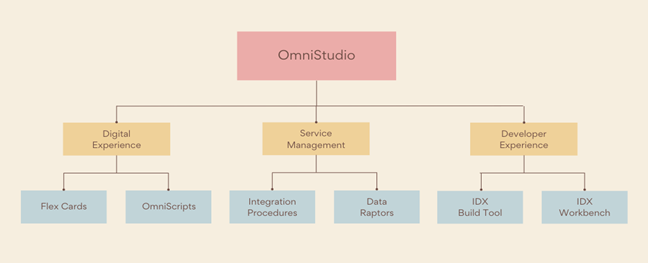
Digital Experience
FlexCards: Beginning and ending points for guided interactions. Cards that display contextual information. Create flexCards with a declarative WYSIWYG editor and no-code styling.
OmniScripts: Step users through complex tasks. It’s called the guided path. The ability to configure interactive, easy-to-use business processes with branching, means different pages and groups of fields can be shown based on choices the user makes
Service Management
Integration Procedures: Declarative, server-side processes that execute multiple actions in a single service call. Merge the output to multiple APIs and orchestrate multi-step calculations. It can be used as a data source for an OmniScript, FlexCard, API, or Apex
DataRaptors: Configurable service for retrieving, transforming, and updating data.
Developer Experience
IDX Build Tool: Command-line automation tool that packages and migrates OmniStudio data packs in a source-control-friendly format
IDX Workbench: Simplify DevOps by making sharing updates via source control easy. This is a desktop application that enables developers to migrate Data packs and Salesforce metadata from one org to another or from an org to a git repository.

Differences Between OmniStudio and OmniStudio for Vlocity
When Salesforce purchased Vlocity in 2020, OmniStudio was part of Einstein Automate, which integrates Salesforce automation capabilities across Salesforce, Einstein, MuleSoft, Industries, and AppExchange to deliver an end-to-end workflow platform. With the Vlocity acquisition in 2020, Salesforce can offer a combination of the core platform and specific industry models, processes, and solutions with Salesforce Industries.
Essentially, OmniStudio offers the power of LWC and Apex at a fraction of the level of effort.The Core Components of OmniStudio
Data Model Designer: It allows users to design and customize data models tailored to specific industries and use cases. It provides tools for defining objects, fields, relationships, and validation rules, enabling organizations to create flexible and scalable data models that meet their unique requirements.
Process Builder: It enables organizations to design and automate complex business processes and workflows without writing code. Users can define process flows, trigger conditions, and actions using a visual interface, simplifying the process of automating repetitive tasks and streamlining operations.
UI Designer: It allows users to design and customize user interfaces for Vlocity applications. It provides tools for creating pixel-perfect layouts, configuring dynamic components, and implementing responsive design principles, ensuring a seamless and intuitive user experience across devices and platforms.
Integration Builder: It enables organizations to integrate and connect Vlocity applications with external systems and services. It provides tools for defining integration endpoints, data mappings, transformation rules, and error-handling logic, facilitating seamless data exchange and interoperability.
The History of OmniStudio
The main difference between Omnistudio and Omnistudio for Vlocity is the object model. Omnistudio Standard and Omnistudio for Vlocity are two versions of an application suite, not two types of packages. The managed package for both is Omnistudio.OmniStudio Standard uses the standard object model, and OmniStudio for Vlocity uses the custom object model. For this reason, the two versions don’t have the same features.
Read moreBenefits of Omnistudio
OmniStudio is an inventive solution for Lightning Web Component (LWC) development that proposes several impressive features:
- Developers can save time and effort by reusing components, as a single component can be utilized almost anywhere within the LWC framework.
- The simplistic approach to creating LWCs with minimal code
- The capability to enhance performance by generating an LWC component from a flex card and running integration procedures on the server side.
- Despite the complexity involved in the backend setup, the Front-end UI & UX of OmniStudio is remarkably straightforward and efficient.
Best Practices (And Pitfalls to avoid) when using Salesforce OmniStudio
Developing a customer-facing application is a daunting task, as it involves managing multiple screens, recurring features, and interactions with external data sources. This challenge becomes particularly evident for enterprises striving to curate a branded and consistent user experience. Salesforce OmniStudio comes to the rescue as a robust set of tools designed to address these challenges without requiring extensive technical knowledge. With features like FlexCards, OmniScripts, DataRaptors, and Integration Procedures, OmniStudio empowers companies to build customized workflows effortlessly through drag-and-drop functionality. In this blog, we’ll delve into five best practices for maximizing development velocity, future-proofing solutions, and reducing expenditures with OmniStudio:
- Develop with Reusability in Mind: Emphasize component reuse for efficiency, leveraging child FlexCards, Custom Styles, and Global CSS classes to maintain consistency and optimize performance.
- Plan Data Needs Ahead of Time: Optimize data services by mapping data sources, leveraging different data extraction tools like Integration Procedures and DataRaptors, and minimizing unnecessary data calls.
- Test Application Performance: Conduct performance testing to ensure acceptable load times, considering high-traffic scenarios and potential impact on end-user experience. Implement strategies to improve performance, such as avoiding complex Integration Procedures and leveraging data tables.
- Keep FlexCards Simple and Sleek:Maintain clear and clutter-free designs to enhance user experience, utilizing components like flyouts to display additional information without overwhelming the interface.
- Utilize Testing Environments & Plan Deployments: Implement multiple environments (Dev, QA, Prod) to facilitate rigorous testing and seamless deployment of components, leveraging third-party tools like Gearset and Copado for efficient deployment and source control.
By following these best practices, organizations can harness the full potential of Salesforce OmniStudio to create engaging, branded experiences for users and customers while optimizing development processes and ensuring scalability.
Example of using Salesforce OmniStudio
We wanted a custom internship registration on our site. So, we used OmniStudio to create a new OmniScript, providing the exact steps users needed to follow for registration.
NOTE: The registration can be customized whenever you want. You can add more fields, and actions, or change the look, all from OmniStudio with clicks – no coding required! In our custom registration, we included different options like school Information and Personal Information. OmniStudio made it possible for us to integrate maps and add images. Another handy feature is that OmniStudio lets users save their registration progress and come back to it with a review application which is created with the help of FlexCards.
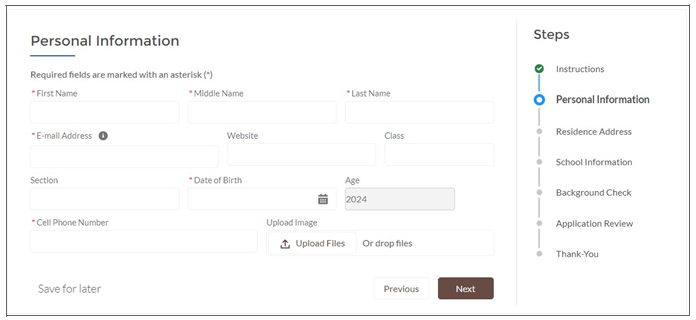
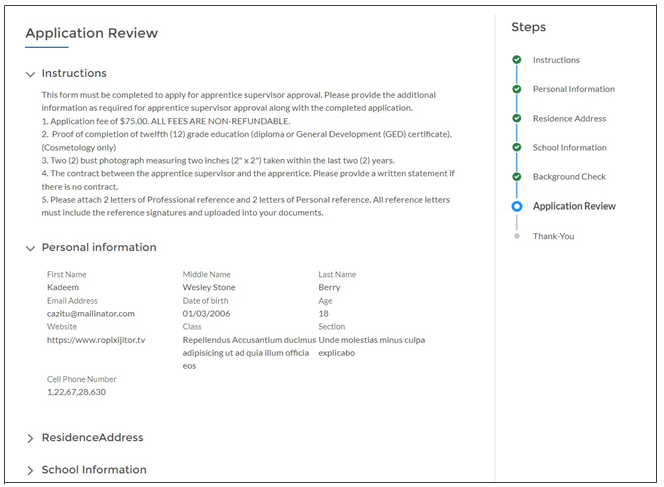
Conclusion
Salesforce OmniStudio offers a comprehensive suite of tools and capabilities for building tailored, industry-specific applications rapidly and efficiently. By understanding its core components, best practices, and future trends, organizations can harness the power of Salesforce OmniStudio to deliver personalized, engaging, and innovative customer experiences. Embrace Salesforce OmniStudio as a strategic enabler of digital transformation and industry differentiation, and unlock new opportunities for growth and success in the digital age.